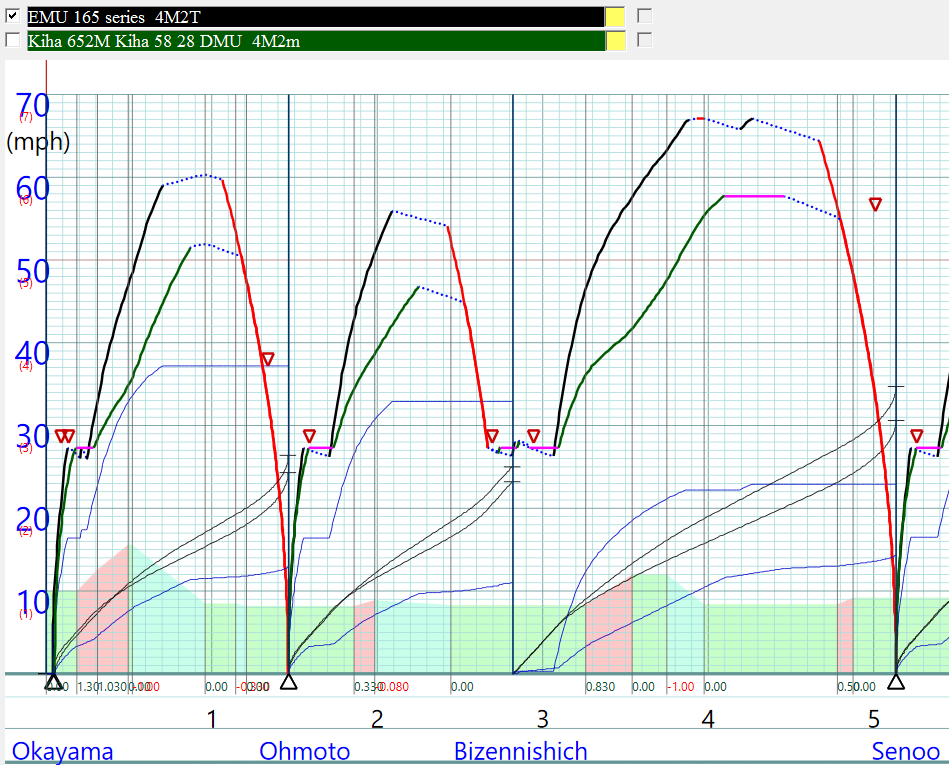
Numerical Running Data |
If the running curve is already created, you can watch numerical data.
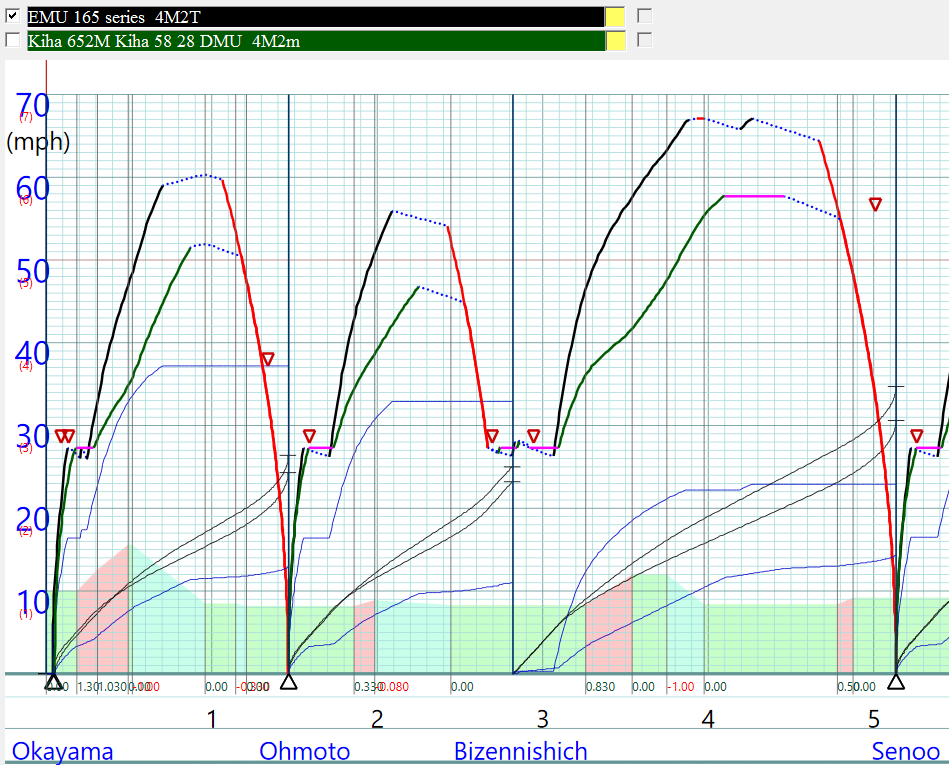
Click [Summary of the operation] tab or [Timetable View] tab,

[Summary] tab shows the summary of the operation of trains.
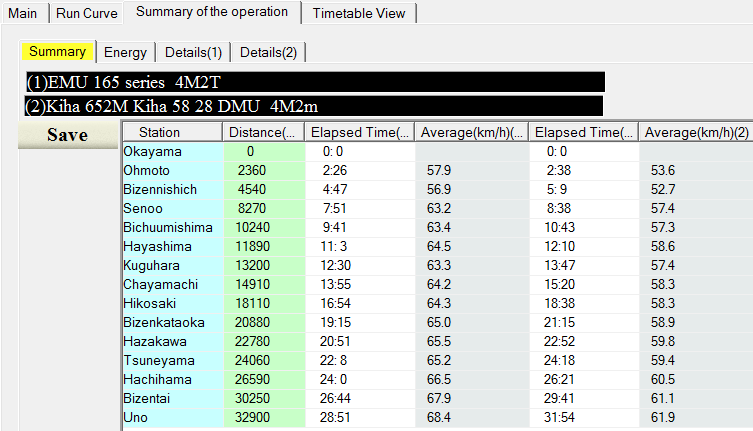
[Energy] tab shows the energy consumption of trains.
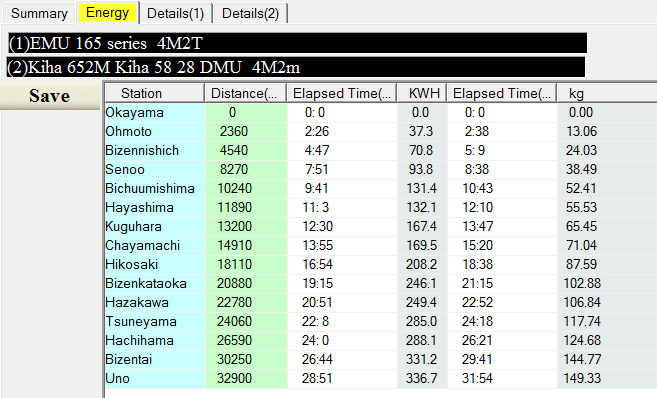
[Details(1)] tab shows the details of the train(1),
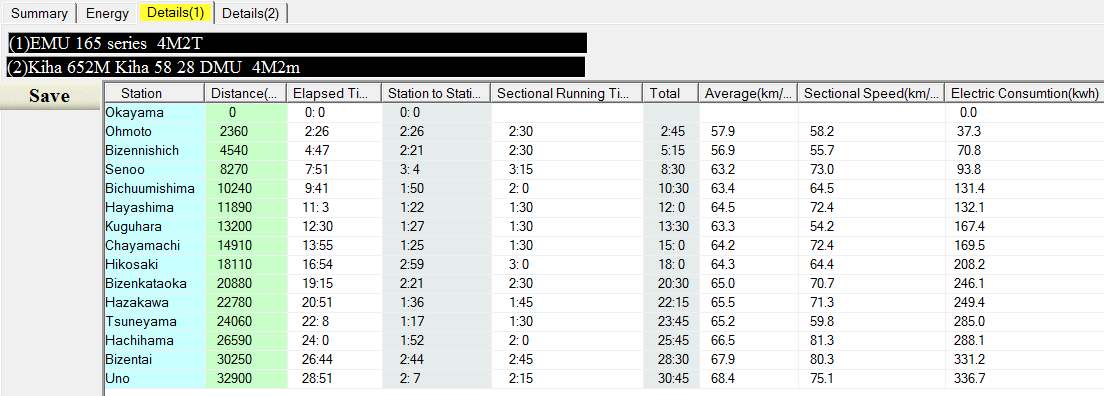
[Details(2)] tab shows the details of the train(2),
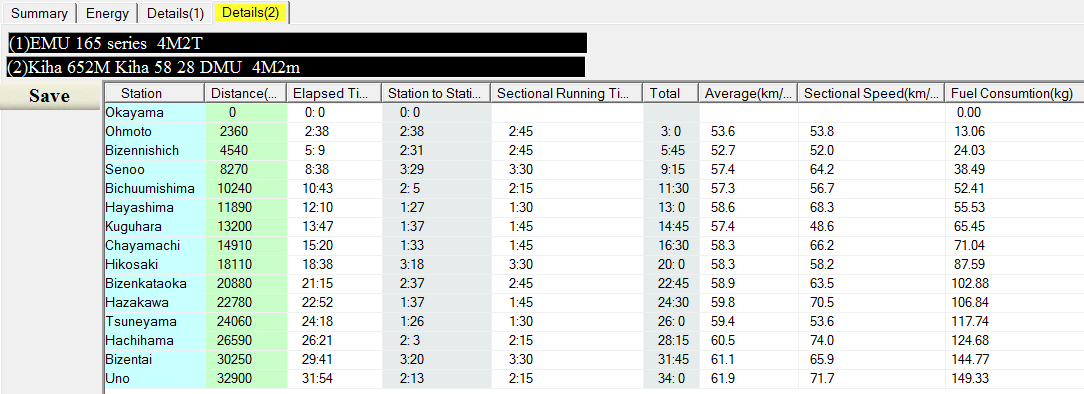
[Timetable View] tab show the data in a timetable like view.
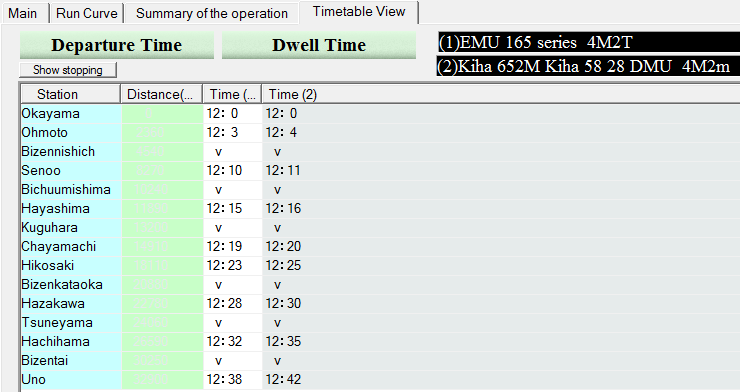
[Departure Time] button sets the departure time at the starting station.
[Dwell Time] button sets the dwell time of stopping stations.
The different dwell time cannot be set at each station.
[Show stopping] button shows only stopping stations. Clicking this button
toggles its label between "Show stopping" and "Show all".
"Show all" shows all stations regardless of passing or stopping.
You can save these data as a CSV format file by clicking [Save] button.
Click here to go to the contents page.
